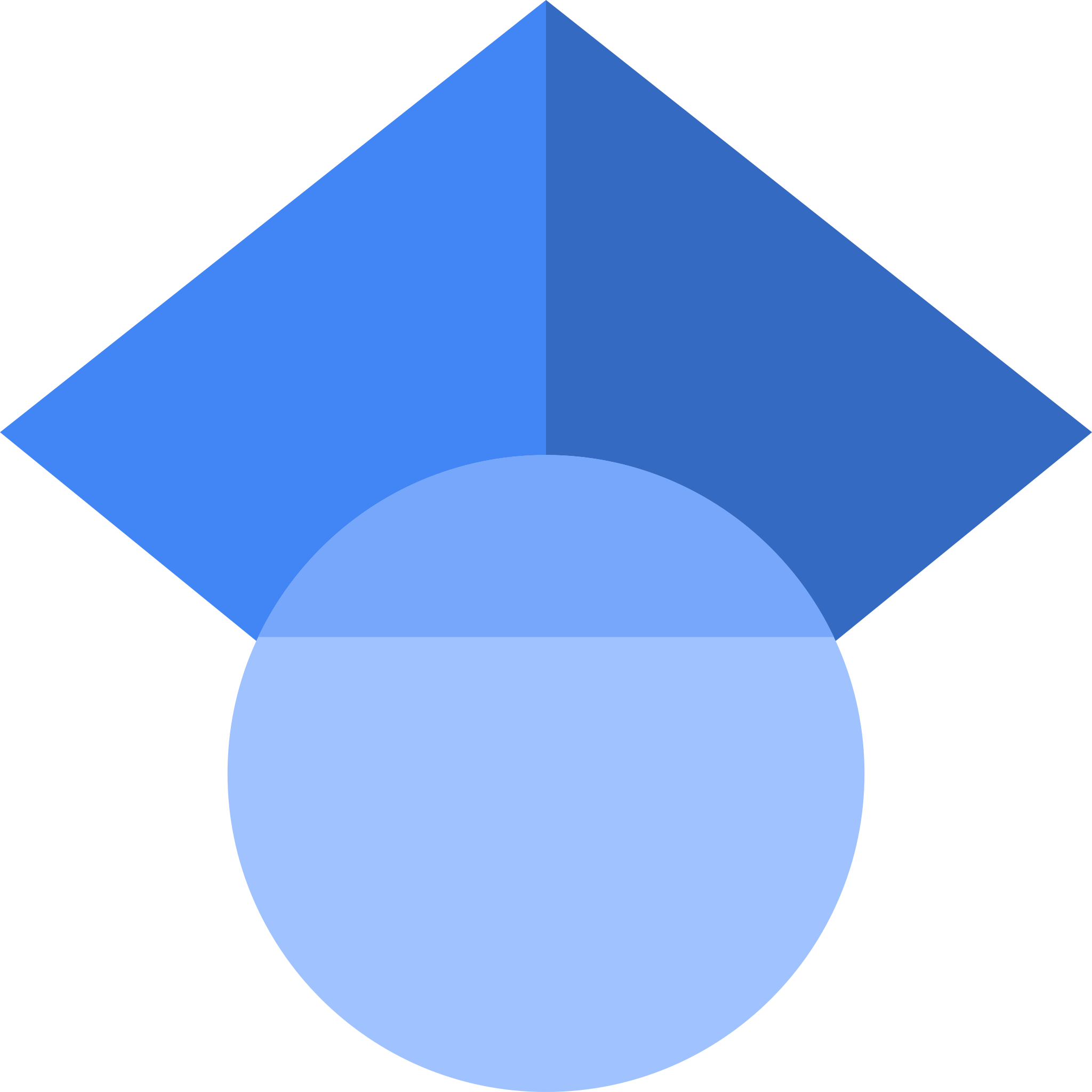To install pytube, run the following command in your terminal:
$ pip install pytube
In the code:
>>> from pytube import YouTube
Then create the list of videos that would like to download as Links=['video1','video2, 'etc']
>>> Links = ['https://www.youtube.com/watch?v=DayfXQXyenQ']
>>> for Video in Links:
yt = YouTube(Video)
print (yt.title)
B = yt.streams.get_by_itag(18)
B.download()
The provided script would save the Youtube video in the current directory.
Liability disclaimer: this is your responsibility to consider the Copy Right of the videos.